Documenting Purpose Meetings in Avo
Using Categories and Metrics
Stef, co-founder and CEO of Avo, wrote this great article about tracking the right product metrics. There she introduced the concept of the purpose meeting where different stakeholders of the feature or improvement being introduced to align on how to measure the success of the change.
The outputs of the meeting are:
- Goals – what does success look like?
- Metrics – how will we measure how successful we are?
- Data – what analytics events do we need for our success metrics?
But how can you document the outcome of this meeting in context with your event definitions in Avo?
We recommend using a combination of categories and metrics to do so.
Step 1 – Open a branch in Avo
We always recommend opening a branch before making any changes in Avo. That allows you to draft changes in isolation from the source of truth on the main branch and request reviews.
Pro-tip: as an admin on your workspace, you can lock down your main branch. By doing this, you will create a historical log of all changes made via branch histories.
Example: Opening a branch
Step 2 – Find or create the relevant category
We recommend using categories to organize your metrics and events. Categories normally represent a feature, a set of related features or important user flows.
We recommend picking a single category to document the results from the purpose meeting. The feature or improvement that you are making could of course be related to more than one, so simply pick the one that you feel like is the most relevant one.
Example: Creating a category
Step 3 – Document your goals and discussions
Here you have the flexibility to format your goals and discussions as you like. We like to document important findings such as the topic of the meeting, the problem that the feature or improvement is addressing, and of course the goals.
Here’s an example of what we documented following a purpose meeting about our collaborators feature:
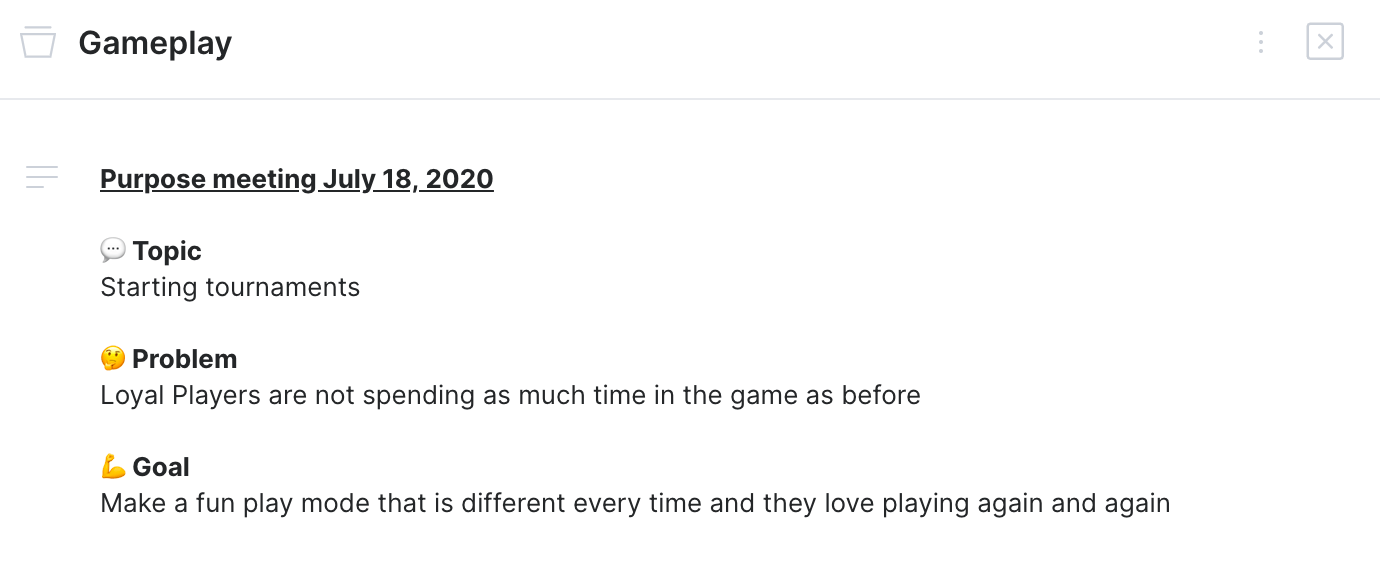
Example: Goals and discussions in category description field
Step 4 – Add your metrics
Define your metric in the category (you can also add it to other categories if you want!). Currently you can define four types of metrics: funnel, segmentation, proportion and retention. This will help you remember how you intended to structure your metric in your analytics platform later, and for other people to easily do it themselves. We love self-serve analytics culture!
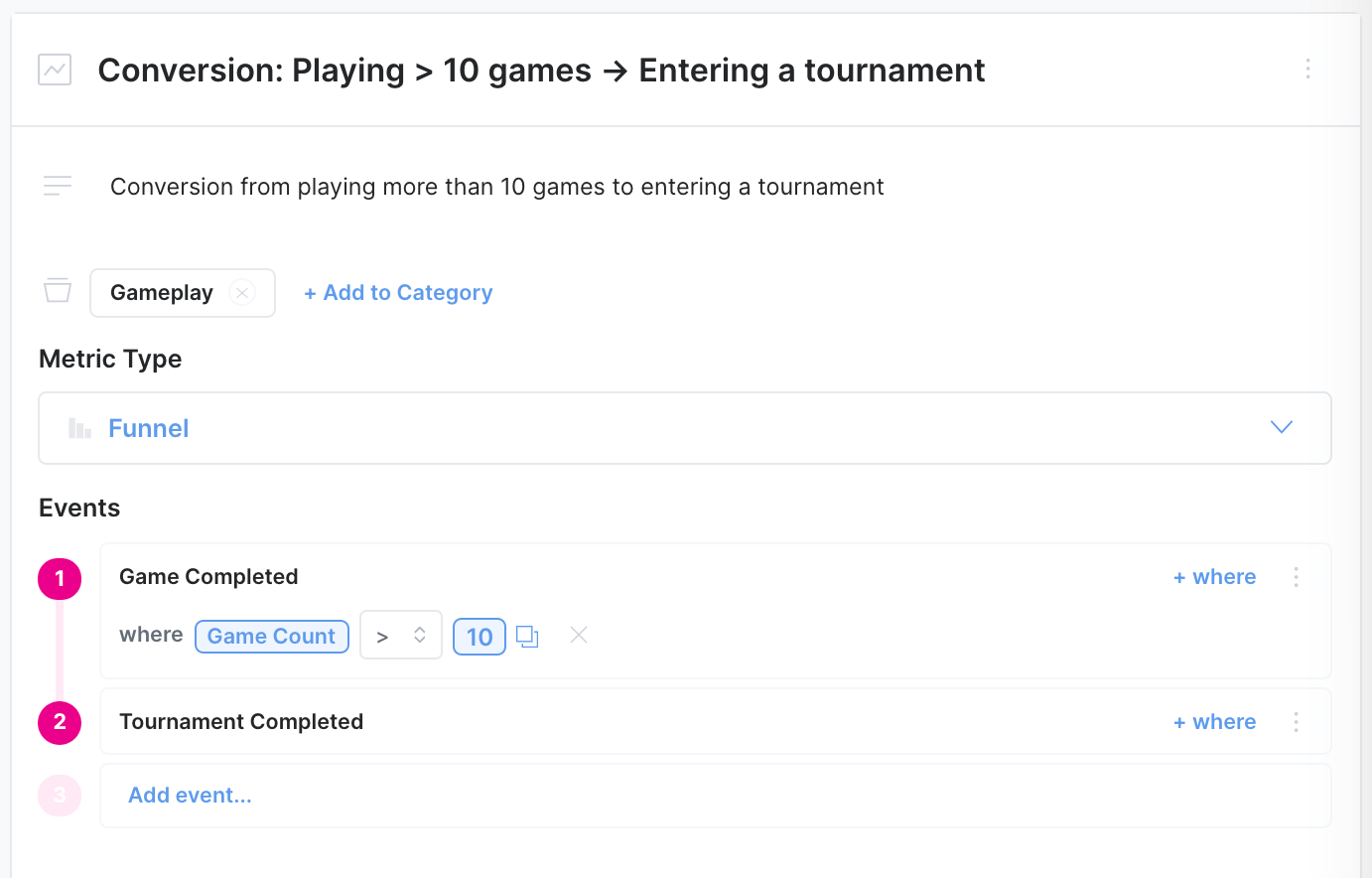
Example: Metric definition
Step 5 – Add your events
Finally you are ready to add your events and structure them the way you need to for your success metrics. You can do this from either the metrics view (to help you understand which properties you need to filter or segment by) or directly in the category view.
And here’s an example of the final result:
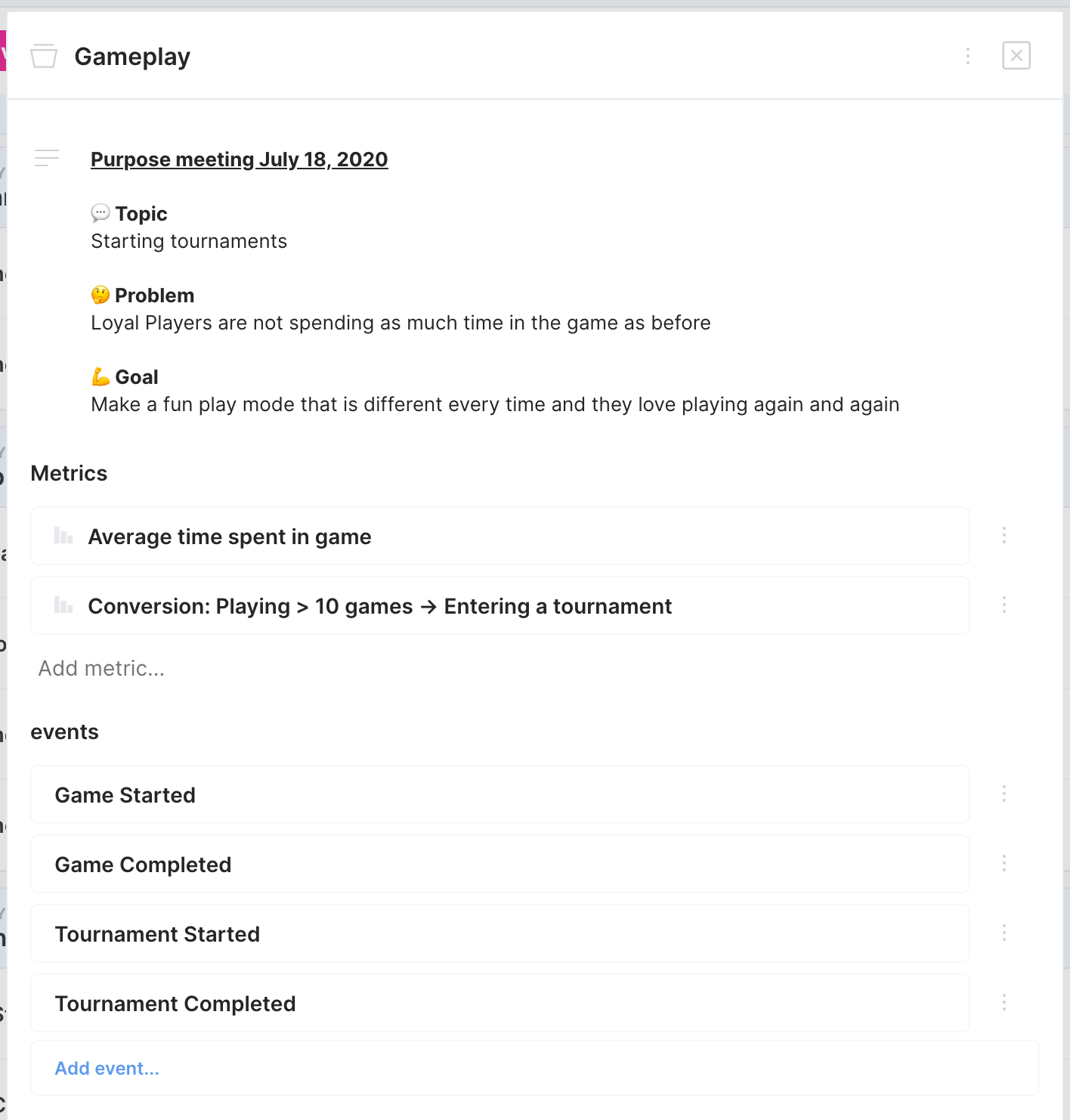
Example: Purpose meeting outcome
Thoroughly documenting your Purpose Meeting outcomes and conversations is one critical step in making sure your product and analytics data stands the test of time. Sure, it’s just another step in the pipeline now, but think how much easier it will be to onboard a new team member, or to iterate on analytic choices in the future. Your data quality will thank you!
With Avo you create this single source of truth to future-proof the insights in your product analytics to create reliable data now and tomorrow. Start using Avo today to create better data practices for tomorrow.