Get Avo Codegen without using Avo CLI
Codegen produces type-safe wrappers around your analytics event tracking calls, to make it easier and faster to implement your analytics tracking calls. Read more about Codegen here.
Codegen is generated based on the events in your tracking plan, so when an event is updated in your tracking plan, you generate the code again to get the updated implementation requirements applied to your type safe analytics code.
[Recommended] Set up Avo CLI to connect Codegen to your repo
We recommend connecting your repository to a Source in your Avo Tracking Plan, because
then all you need to do to update the generated code is run avo pull [--branch my-branch] [SourceName] from your
terminal, and that will update the generated code.
Check out the Quickstart guide to setting up the Avo CLI
Download Codegen manually
If you want to skip setting up the CLI for some reason, you can Download or Copy Codegen manually:
- Navigate to Codegen tab in the sidebar
- Select your source
- Go to “Codegen Setup”
- Scroll to the bottom and press “Click to generate your Avo file”
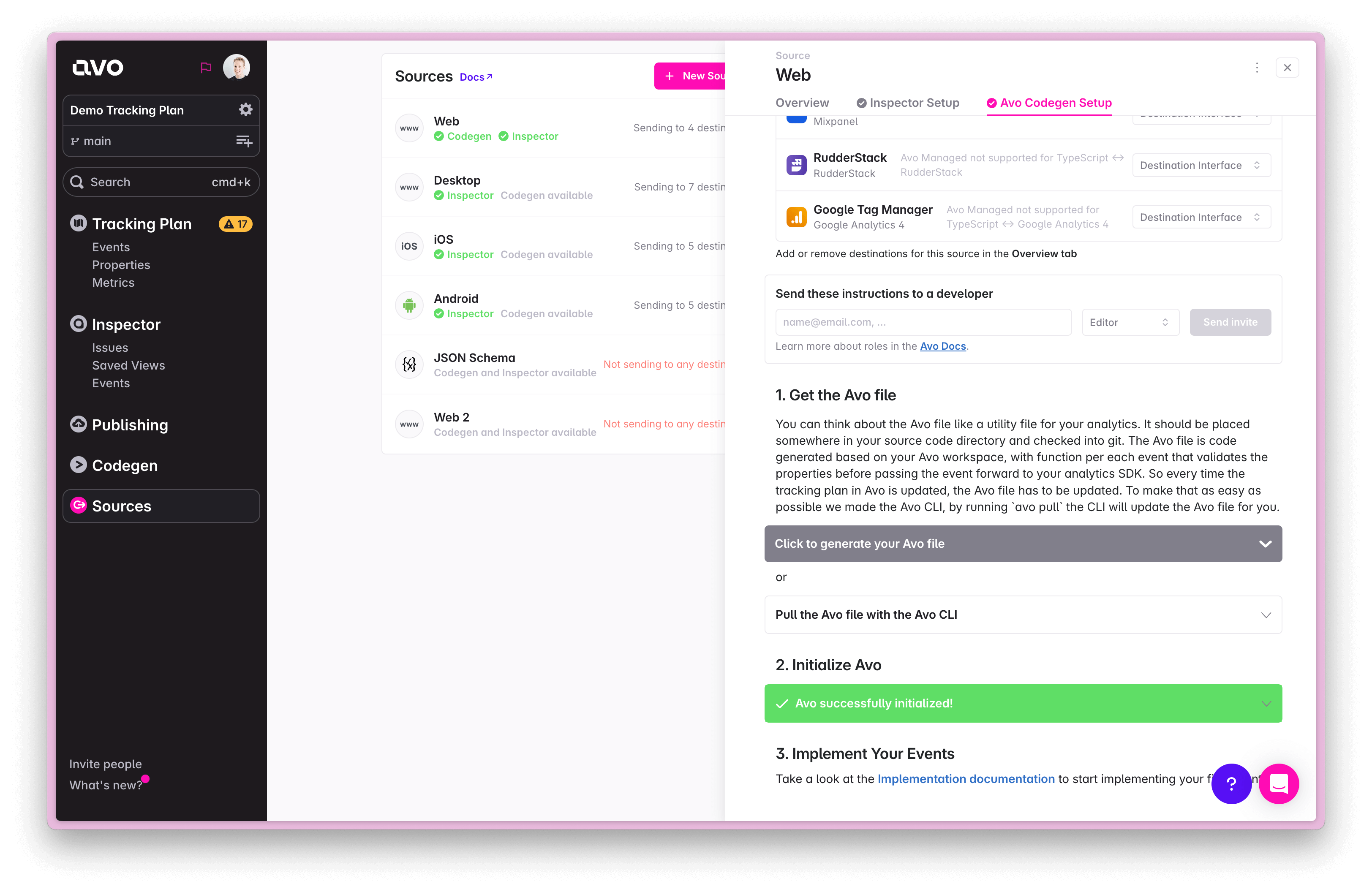
Your file will be generated after that and you’ll be able to download or copy it from there.