Avo Intelligence
Avo Intelligence enhances your workspace with powerful AI-driven features, like Smart Search and soon Journeys (alpha), to make working with your Tracking Plan faster and more intuitive. By enabling Avo Intelligence, you unlock current features like Smart Search. As we roll out more functionality, we’ll notify you in advance if we start sharing other types of data with AI models, or if we begin using AI providers other than OpenAI.
Enabling Avo Intelligence
Enable Avo Intelligence to unlock current AI-powered features like Smart Search. This allows Avo to share your Tracking Plan data (e.g., event names, property names, descriptions, and metrics) with OpenAI models.
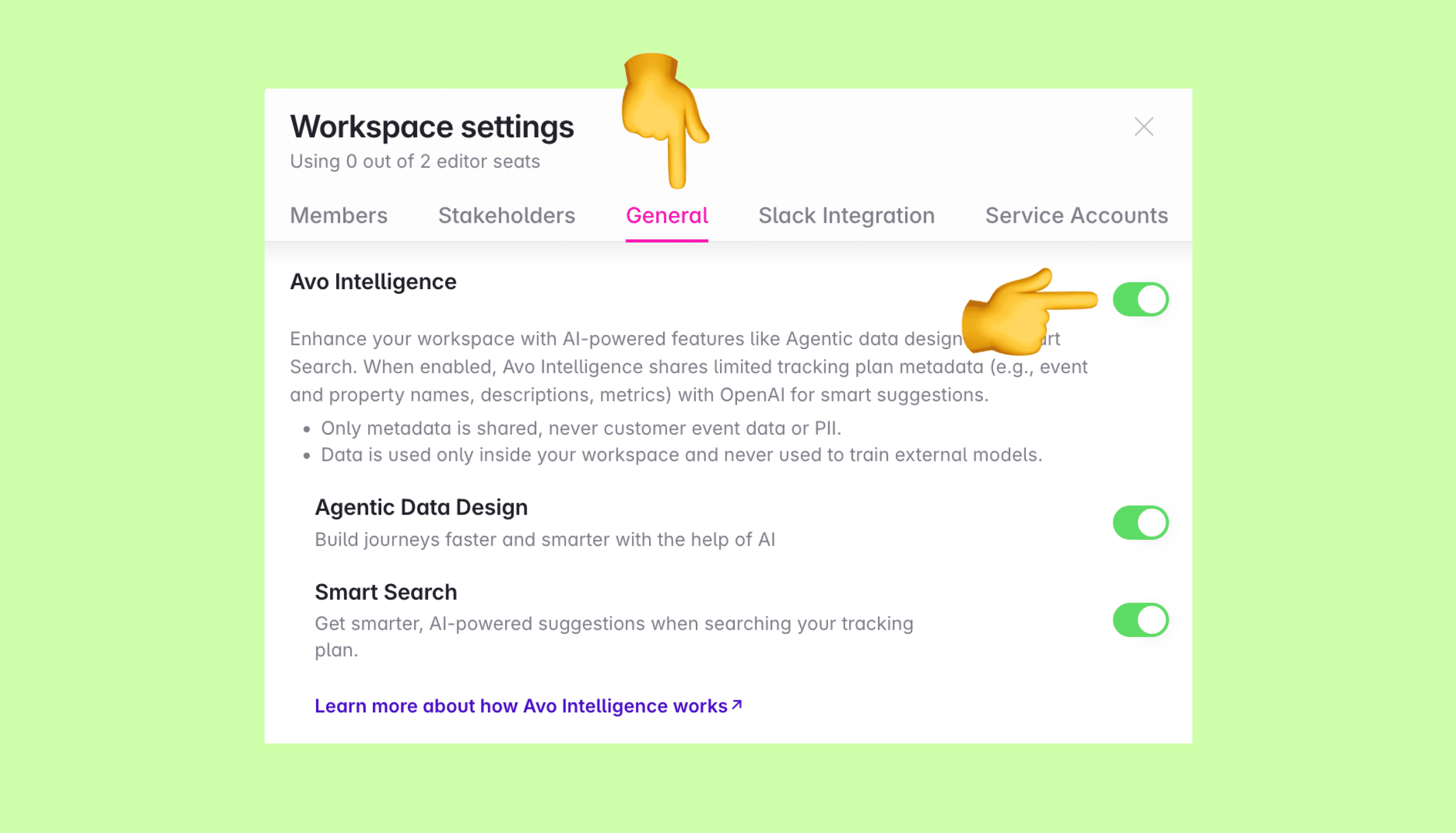
- Go to your workspace Settings and navigate to the “General” tab.
- Toggle the “Avo Intelligence” switch to enable Avo Intelligence.
- Both smart search and journeys are enabled by default after enabling Avo Intelligence.
Note: After first enabling smart search, it can take up to 5 minutes to index the workspace items into a searchable database, so grab a ☕ and then come back and enjoy improved search 🔍
Privacy & Data Use
We designed Avo Intelligence to be helpful and safe. Here’s what’s shared, what isn’t, and how it’s used.
Reviewing for security or procurement? See the Avo Intelligence – Security & Data Use Overview in our security portal.
Smart Search
Smart Search makes discovering items in your tracking plan a breeze. It goes beyond exact matches to provide smarter, AI-powered suggestions. Search for terms like “completed” and get results such as “Order Placed” or “Task Finished”.
- Quickly navigate large schemas. A lifesaver for new team members or anyone working with extensive Tracking Plans.
- Avoid duplicates. Spot existing events and properties before creating new ones.
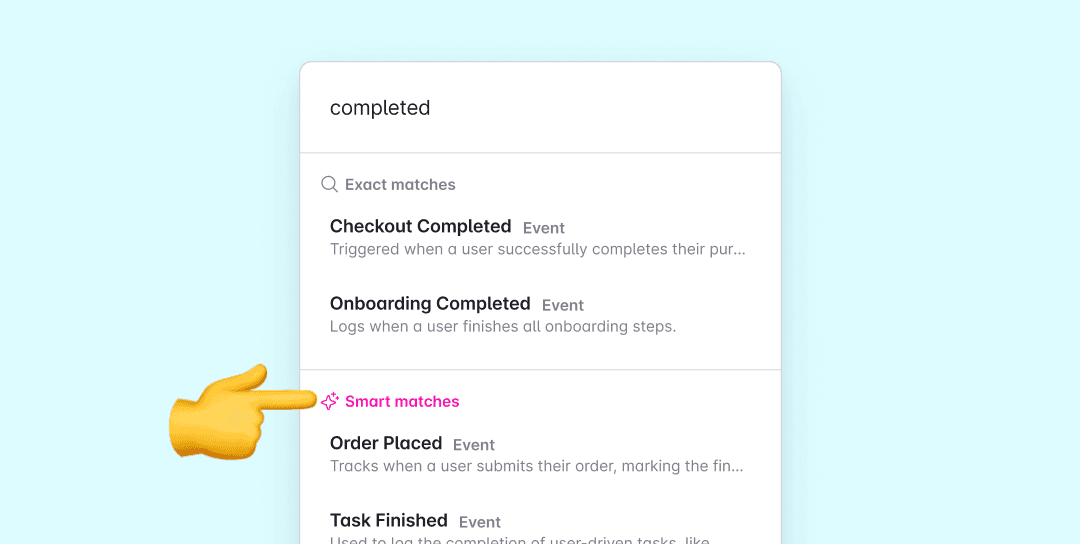
What’s included in Smart Search
- Events
- Variants
- Properties
- Property bundles
- Categories
- Metrics
How it’s used
- Schema metadata is turned into embeddings via OpenAI’s text embedding models.
- Embeddings are stored securely in a vector database.
- Used only to power search suggestions in the same Avo workspace.
- Never used to train external models or shared across customers.
What’s shared
- Events: names, synonyms, descriptions
- Properties: names, synonyms, descriptions, bundle names
- Metrics & categories: metric names, metric descriptions, category names
Not shared
- Customer event data
- Analytics data
- PII
Journeys (beta)
Journeys lets you design analytics visually: build flows from product screenshots, add triggers for each step, and connect them to events and variants in your tracking plan. If you opt in to Avo Intelligence for Journeys, you enable agentic data design and can generate triggers from images and suggest matching events/variants, speeding up data design and reducing manual lookup.
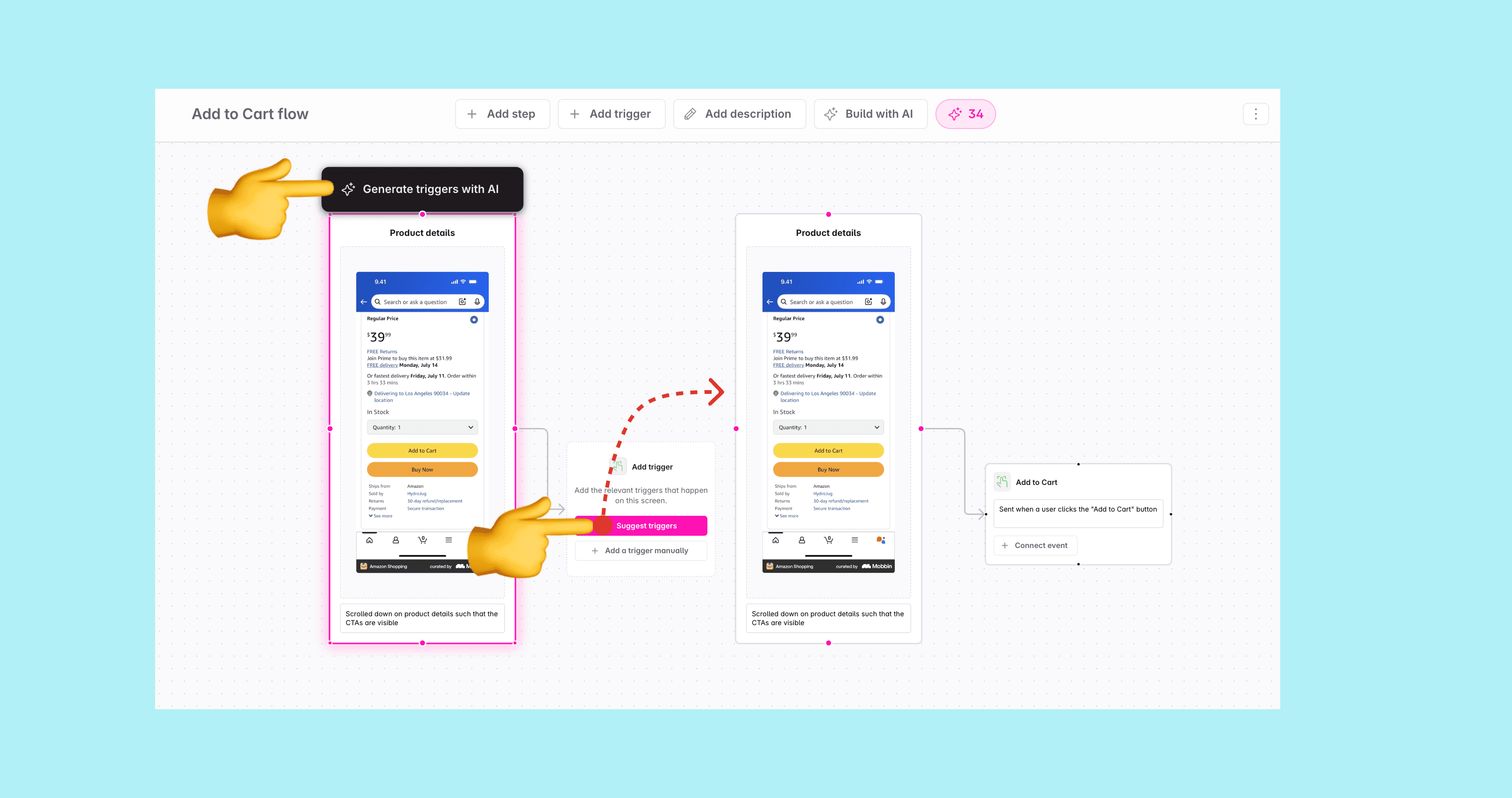
Interested in trying Journeys? It’s in beta now. Reach out at support@avo.app or via the chat bubble in the app for early access.
How it’s used
- Product images are analyzed by AI to propose triggers and concise interaction descriptions for each step.
- Triggers are matched to existing events and variants in your tracking plan using Smart Search to suggest connections.
- Used only within your Avo workspace to power Journeys; never used to train external models or shared across customers.
What’s shared
- Product images: product images or screenshots you add to a journey. Only images you explicitly opt in to process with AI (to generate triggers) are sent to the AI provider.
- Triggers: names and descriptions you add or that AI generates for a journey. Only triggers you explicitly opt in to process with AI are sent to the AI provider.
- Metrics: names, descriptions
- Events: names, synonyms, descriptions
- Event variants: names, descriptions
- Property bundles: names, synonyms, descriptions
- Properties: names, synonyms, descriptions
- Property rules: allowed values for string properties
- Categories: names, descriptions
- Tags: names
Not shared
- Customer event data
- Analytics data
- PII
Coming soon
By enabling Avo Intelligence, you unlock current features. As we roll out more functionality, we’ll notify you in advance if we start sharing other types of data with AI models. For example:
- Improved discovery of existing items when creating events, properties, and metrics
- Surfacing common patterns in your tracking plan to speed up fleshing out events
We’d love to hear your feedback and learn how we can better leverage AI to improve your workflow. Please reach out to us at support@avo.app or in the chat bubble in the bottom right corner if you have any feedback.