Request Implementation
The branch code changes screen displays all the changes needed to implement the branch, grouped by source. You can find it by when you’re on a branch by pressing View Changes in the sidebar and then the Code Changes tab. In addition to developers being able to review suggested changes, they can also view event and property details. The code changes are visualized in a configurable diff view.
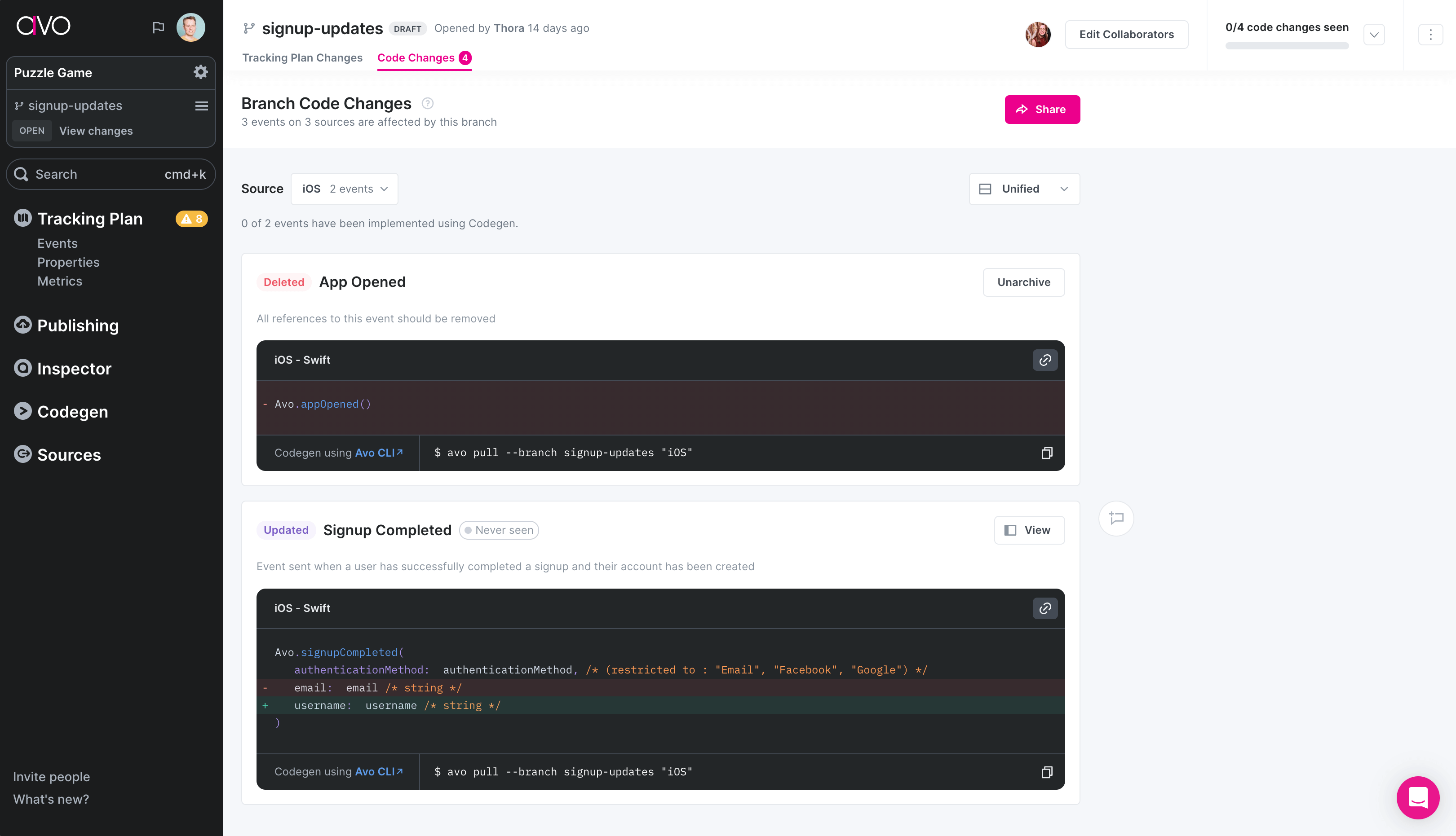
You can copy a link to the branch review screen or even create a shared view available to anyone with the link to pass them to developers for implementation in your collaboration tool of choice (e.g. Jira or Slack). If you want to focus the discussion you can link to a specific event on a specific source. Take a look at this example shared branch code changes.
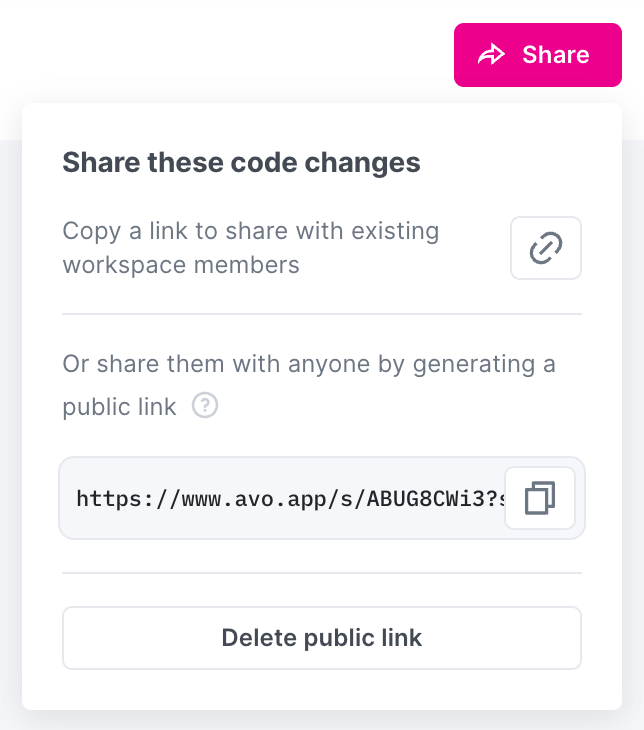

What’s next?
