Importing overview
How to get your existing tracking plan into Avo
Getting your existing tracking plan into Avo gives you an instant audit of your event structures. There are three ways to get your tracking plan into Avo:
Import from Amplitude, Mixpanel or Google Sheets
If you are using Amplitude or Mixpanel, you can easily export your tracking plan from there and import it into Avo. If you have your tracking plan in Google Sheets or Excel, you can export a CSV and import it into Avo.
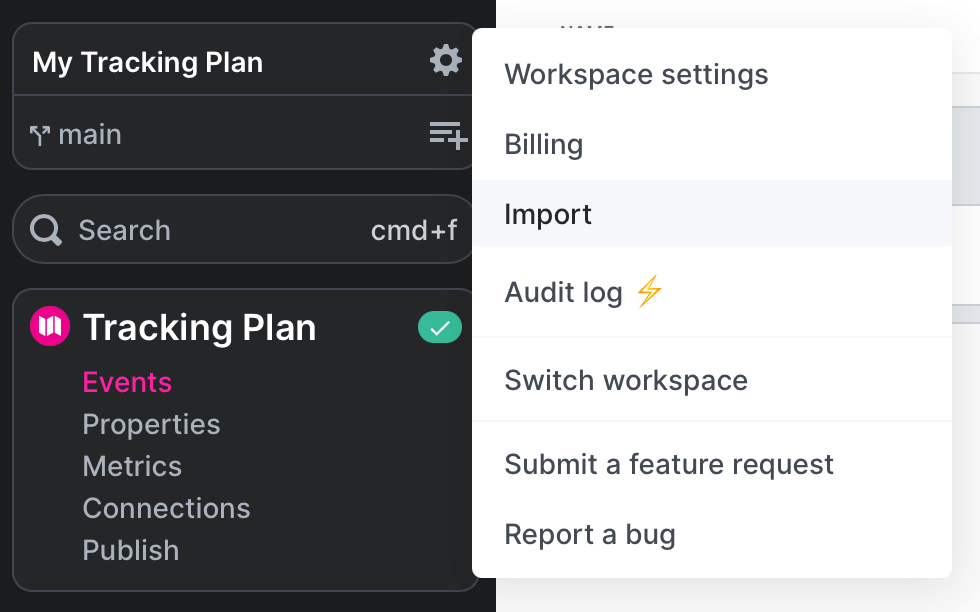

Import events from Inspector
You can easily get your existing tracking plan into Avo by installing Inspector and importing your events one by one or in bulk.
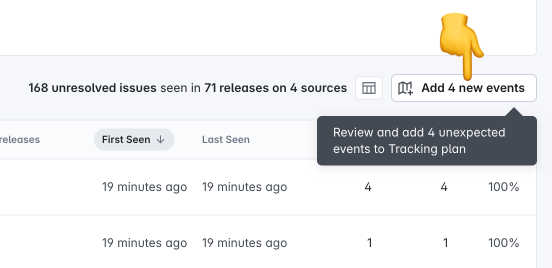

Build your tracking plan from scratch
If you don’t have a tracking plan yet or want to methodically make changes to it while getting it into Avo, you can lean on the real time feedback Avo provides to manually define it.

What’s next?
Once you have your tracking plan in Avo, or a subset of it, you will get an instant audit on your event structures. Learn more about how to read, fix and configure your tracking plan audit.